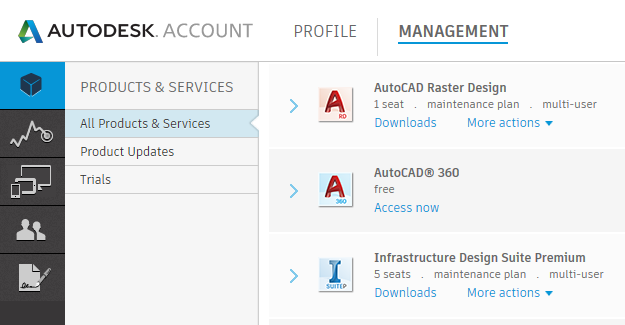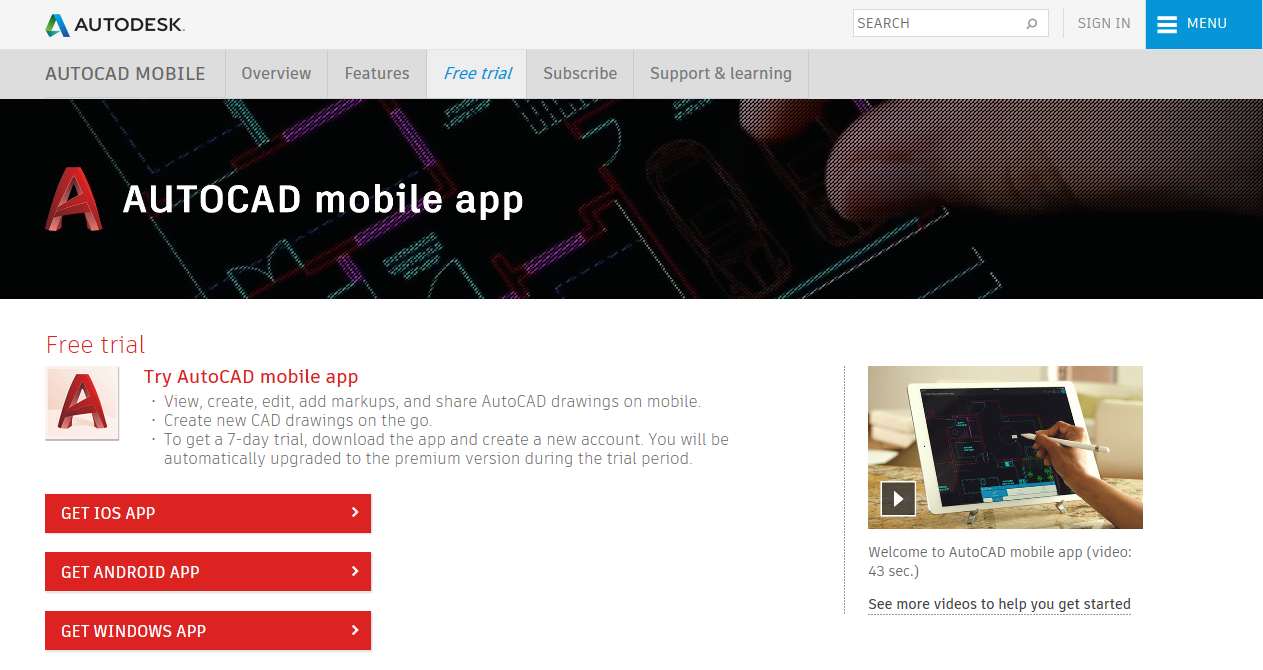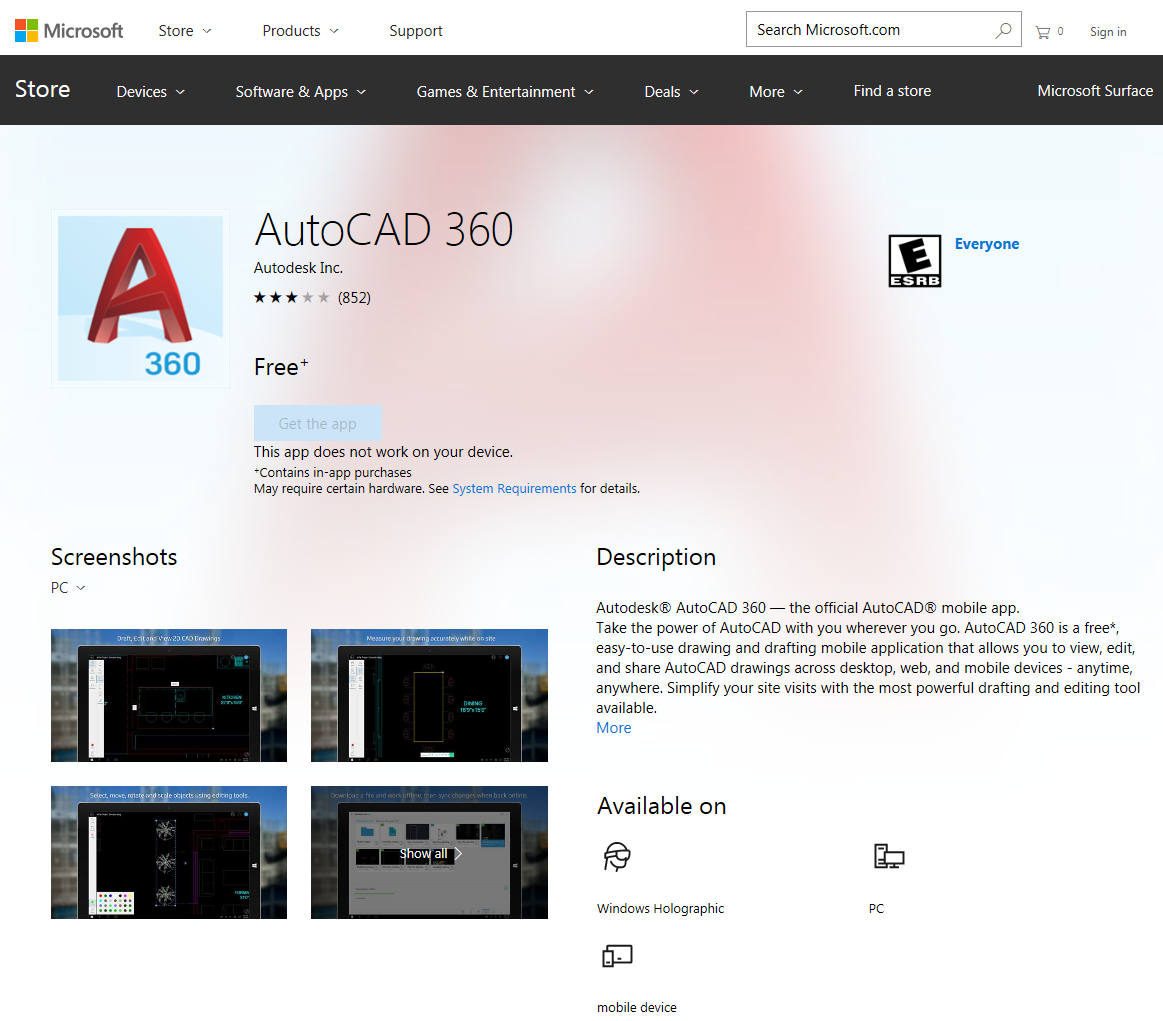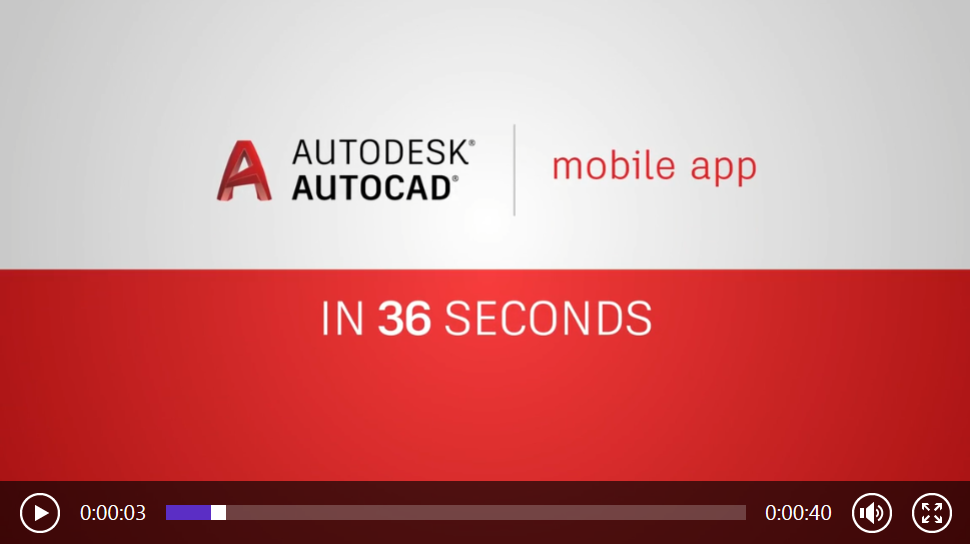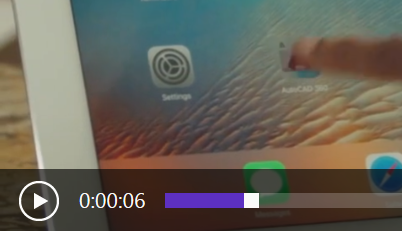I’ve been a pretty satisfied customer of Logitech products for some years. The mice, keyboards, webcams and 3D controllers (branded as 3DConnexion) I’ve used have generally been well designed, well built and long-term software support has usually been very good (with an exception or two). So it’s with some regret that I have to report them as an example of what not to do in customer service.
Logitech recently sent this email to customers of its Harmony Link universal remote control:
This is an important update regarding your Harmony Link. On March 16, 2018,
Logitech will discontinue service and support for Harmony Link. Your Harmony Link will no longer function after this date.
Although your Harmony Link is no longer under warranty, we are offering you a 35% discount on a new Harmony Hub. Harmony Hub offers app-based remote control features similar to Harmony Link, but with the added benefit of the ability to control many popular connected home devices. To receive your discounted Harmony Hub, go to logitech.com, add Harmony Hub to your cart, and use your personal one-time promotional code […] during checkout.
Thank you for being a Logitech customer and we hope you will take advantage of this offer to upgrade to a new Harmony Hub. If you have any questions or concerns about Harmony Link, please email the Harmony customer care team.
Regards,
Logitech Harmony Team
This isn’t just a matter of no longer supporting an old product (and it’s not that old, anyway – it was still sold directly 2 years ago and old retail stock has been sold until a few months ago). It’s a matter of actively disabling all instances of a product from afar, world-wide.
That’s right, Logitech has demonstrated the (destructive) power of the cloud by using it to remotely kill your perfectly functional device. If it’s out of warranty, send Logitech more money for a newer one. No guarantees on how long it will be before the replacement gets the remote kill-switch treatment.
As you might expect, customers weren’t overjoyed at being treated in this way. Threads popped up on the Logitech forums (where the words “class action lawsuit” were auto-censored), Reddit, Twitter, and as comments on various IT news sites that reported on Logitech’s move.
The supposed reason for Logitech’s decision seemed to make no sense:
We made the business decision to end the support and services of the Harmony Link when the encryption certificate expires in the spring of 2018 – we would be acting irresponsibly by continuing the service knowing its potential/future vulnerability. Our system shows this product, which was last sold by Logitech in fall of 2015, had a small active user base.
Such certificates are commonly purchased and renewed by hardware and software companies for relatively tiny amounts of money. It would have cost Logitech less to renew a certificate than it would to have someone write the explanation about why they weren’t doing it. Very odd. As a business decision, it sucks. It also exposes Logitech management as utterly out of touch with the reality in which their customers live.
In a reaction that should have come as a surprise to nobody (but apparently did to Logitech), pretty much everybody gave the company a major roasting. Many people pointed out that such a move would be considered illegal in their countries (including mine), or at best (for Logitech) it would entitle the customer to a full refund from the retailer. Many people promised to never buy anything from Logitech in particular, and any device capable of being remote-bricked in general.
Once it became apparent that this was a major PR disaster, Logitech did a belated partial U-turn and extended the offer of a free replacement to customers with units that were out of warranty.
“I made a mistake,” head of Logitech Harmony Rory Dooley explains to Wired. “Mea culpa. We’re going to do right by our customers, and do the right thing.”
This reminds me of those politicians who get caught out misusing expenses who then say sorry and offer to pay back the ill-gotten gains, as if that’s enough to get them off the hook. Nope. Too little, too late.
Logitech, you just destroyed a whole bunch of customer trust. How valuable is that to you? How much is it going to cost you in sales? How much will it cost you in marketing to try to regain it? It stands to be a fair bit more than the cost of updating a certificate, I would guess. And you’re still bricking a whole bunch of perfectly functional devices. How is that environmentally responsible?
The idea of any product that can be remote-disabled or even reduced in functionality by anybody should be anathema to all of us. Any product. Not just gadgets. (How’s your internet-reliant juicer going? Oops.) Oven, garage door, fridge, car (Tesla can do this), hardware, firmware, software. Yes, software.
This, ladies and gentlemen, is why we don’t do CAD in the cloud. I’ve explained years ago how cloudy CAD adds multiple points of failure. I’m still not wrong about that. One of those additional points of failure is when the vendor decides to stop offering the service. And, of course, the same applies to subscription software, even when it’s not cloudy. The vendor loses interest and you’re left high and dry.
Don’t think it won’t happen. It happens repeatedly and will continue to happen. Don’t be a victim when it does.